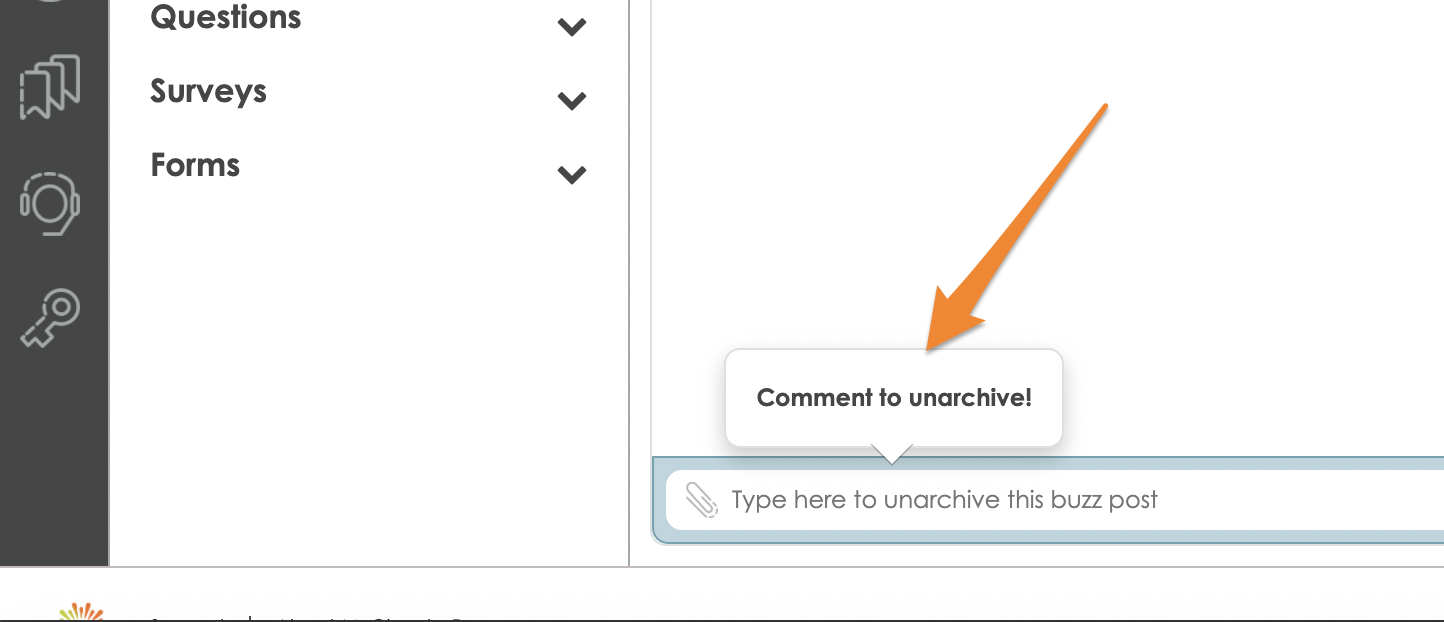How to unarchive a Buzz message
Print
Modified on: Mon, Nov 2, 2020 at 2:19 PM
Buzz messages will automatically archive within 30 days of inactivity.
To unarchive a Buzz message, follow these steps: (Admin Only)
Log into the MCR website
Go to Communicate > The Buzz > Archived
Click on the unarchive button on the right of the Buzz message

Type in a comment to unarchive the message
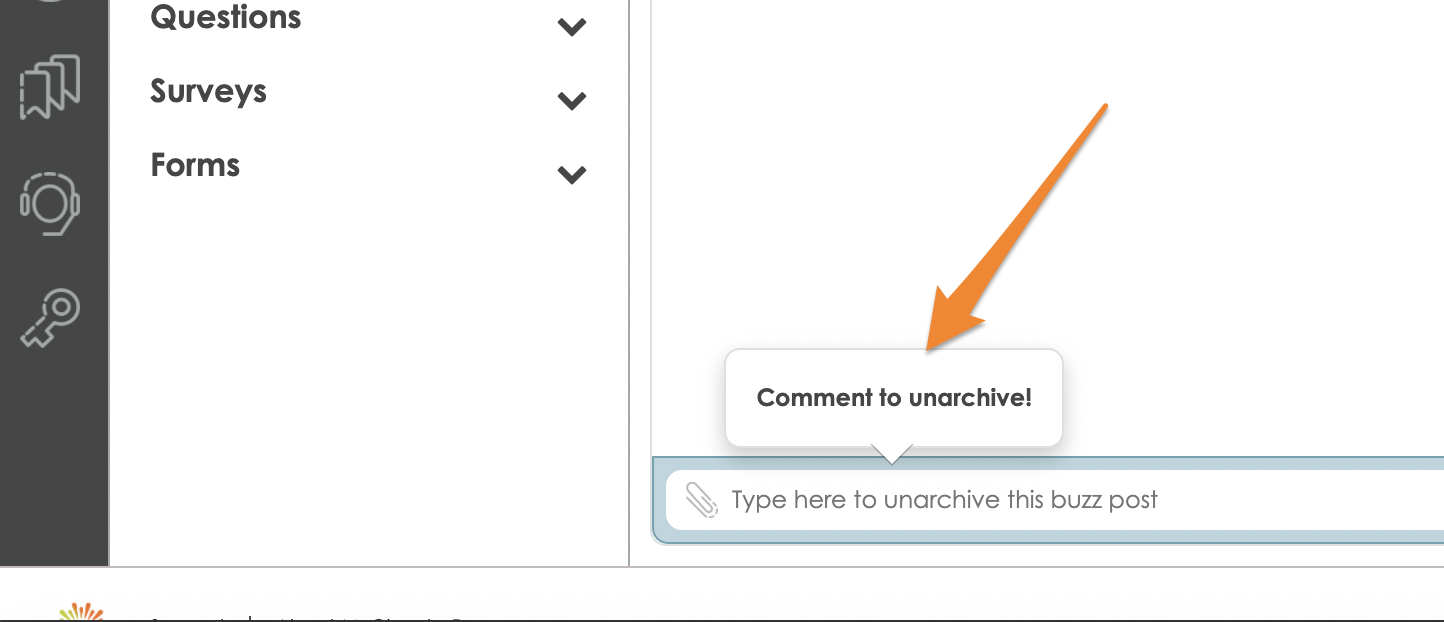
Did you find it helpful?
Yes
No
Send feedback Sorry we couldn't be helpful. Help us improve this article with your feedback.