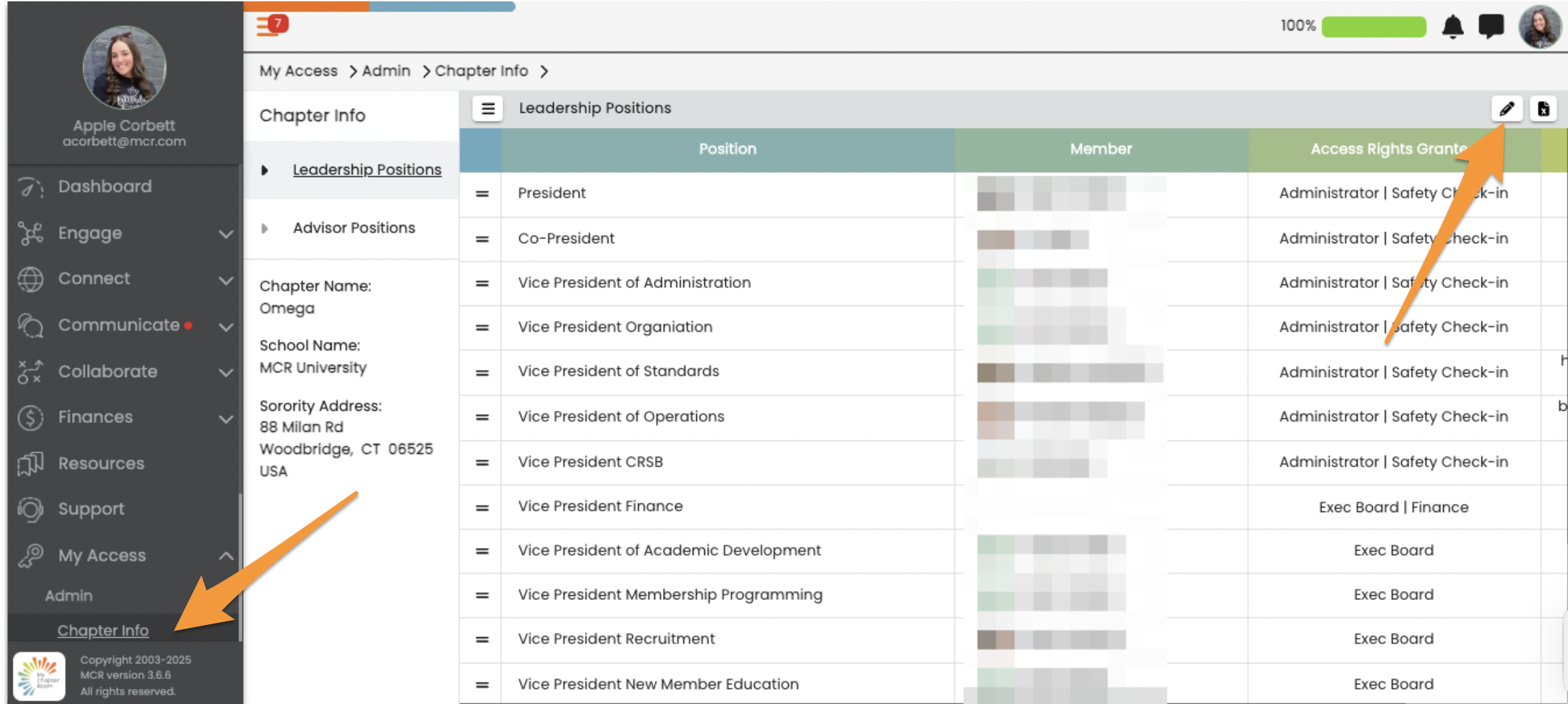When you click on My Access, you will land on Chapter Info.
It is important that this page is correct so that your leadership has the correct access and Members can identify who is responsible for what.
- To make changes, click the pencil at the top right,
- Click the drop-down arrow next to the member you want to change
- Type in the new member for each position, and when you're done, hit update.
Access will change on the next login for each member.